Data is accessed through a trusted research environment (TRE) known as SRCP where you access the data and run your analysis within the EPIC-Norfolk systems.
Secure Research Computing Platform (SRCP)
What is SRCP?
SRCP is a secure and controlled analysis environment provided by the University of Cambridge Research Computing Service. It allows researchers to access and analyse EPIC-Norfolk datasets for research, similar to a secure reference library. Rather than extracts of individual level data being ‘released’ to users, SRCP provides access to a secure analytics environment so researchers bring the analysis to the data. Results are checked to make sure they align with the research objectives and sensitive data is not being taken out before being removed from the platform.
Why do we use SRCP?
Previously, to access personal/sensitive data we would be required to complete a Data Transfer Agreement for us to be able to give you a copy of the data to process on your own systems. This is in order to comply with Data Protection laws as well as to comply with the funder conditions under which the data was acquired, which we are obliged to pass on to onward users of the data. Getting this agreement in place takes some time (several months), and an alternate method of getting you access quicker is to use SRCP, which effectively treats you as if you were a member of our department.
What can be done with SRCP?
SRCP is Linux-based and has standard analysis software such as R and Python available, along with tools for more specialist ’omics analyses. There is scope to add new software that is not currently is assessed on a case by case basis. Containers can be run via Singularity. Computational resources can be provided to meet your analysis needs on a cost recovery basis.
How do you access SRCP?
We would first need you to sign a visiting worker agreement, which effectively treats you as if you are a member of our department. Once the visitor’s agreement has been set up, an IT account will be created which in turn allows your SRCP account to be activated. A project will be set up on SRCP and your data will be saved into a secure folder that you are able to access.
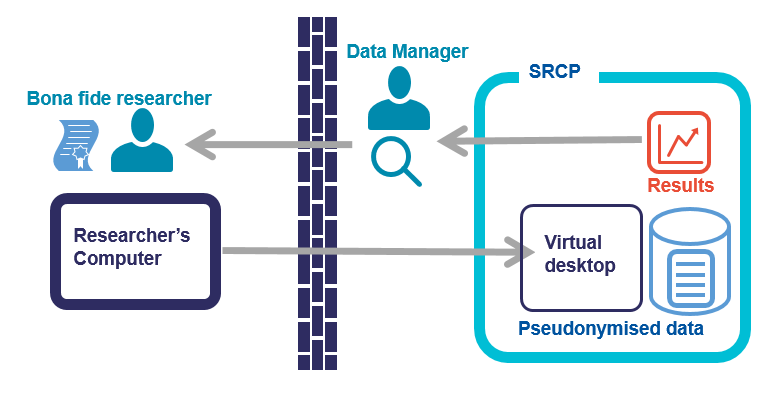
SRCP access charges
While we do not charge for the data itself, we apply an annual access and infrastructure fee for using the SRCP to recover the costs associated with providing this service.
- Project cost: £1,000 per year.
- User access fee: £500 per user per year
These fees cover a standard allocation of processing power, memory, and storage. For more complex analyses requiring additional resources, costs will be charged separately and agreed upon during the application process.
The annual fees are pro-rated based on the duration of use and are exclusive of VAT. Charges commence from the date when the data are made available to the user in the SRCP. Costs are payable in advance and charged annually.
Summary
· SRCP is the standard way to access EPIC-Norfolk data for analysis.
· You are limited to using the software available on SRCP system.
· You are not able to remove the data from SRCP, only the summary results that are relevant to the research (once approval is given).
More information can be found in the SRCP documentation.

 The EPIC-Norfolk Study
The EPIC-Norfolk Study